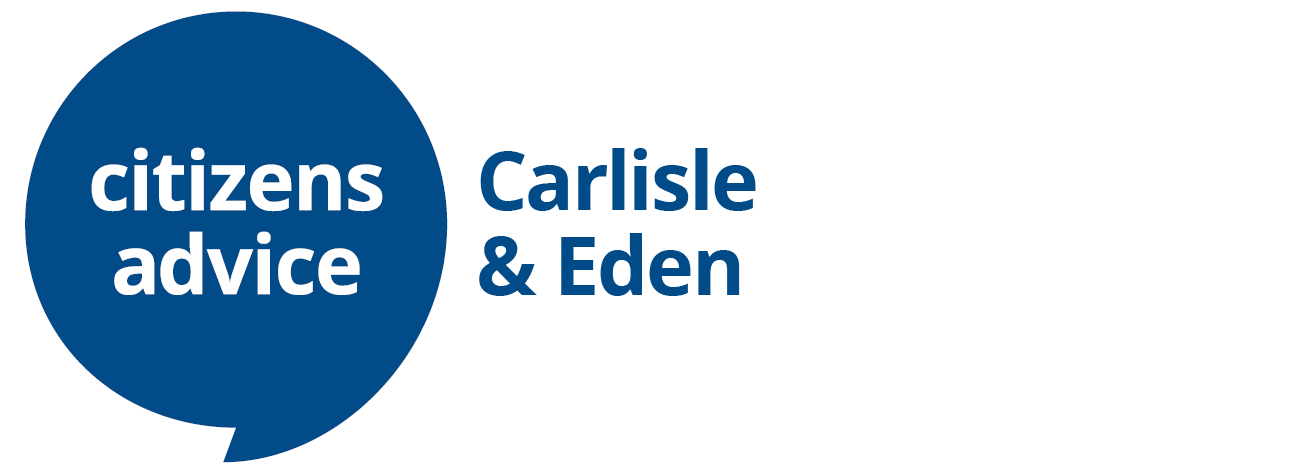National Consumer Week 2017
- Author: Citizens Advice Carlisle & Eden
Published: 27 November 2017
#BeforeYouSign
It's National Consumer Week 2017. See the below information from the Citizens Advice website and useful videos from the Competition and Markets Authority and the UK European Consumer Centre.
When you sign up for an offer you can end up making regular payments after it finishes - this is known as a subscription.
It’s not always easy to tell when you’re agreeing to a subscription. Sometimes they’re called something else - like a free trial, limited offer or sample.
That’s why National Consumer Week 2017 - #BeforeYouSign - is all about knowing what you’re signing up for online, and when you can get your money back if you signed up to something you weren’t expecting.
CMA – Subscriptions and Auto-rollovers
Before you sign up
Always check you’re dealing with a genuine company – especially if you’ve clicked on an advert online. Check if:
- there’s a padlock symbol next to the address bar.
- the web address starts with ‘https’.
- the company’s address has a street name – not a PO box number.
If the company’s website has logos showing their membership of other organisations – like the Direct Marketing Association – it’s worth checking this is genuine.
Once you’re sure the company is genuine, read the terms and conditions to find out:
- what you’ll pay – and how long for.
- what you’ll get for your money.
- if they’ll charge you after the offer ends.
- how to cancel the payments.
Check how you’ll be paying
If a company asks for your bank account details they’ll usually set up a direct debit. This is the best way to pay because it means the company have to ask if they want to change the amount of money they take from your account.
If they ask for your credit or debit card details, they’ll be able to change the amount of money they take without asking you. This is called a Continuous Payment Authority (CPA).
UK ECC – Subscription Traps
If you don’t want the subscription
If you know you don’t want a subscription, the best thing you can do is avoid using it.
If you do this, you’ll be able to get a refund if you’re within the ‘cooling-off period’.
This period lasts for 14 days after you receive the first item or sign up for the service.
Even if it’s been longer, you can try asking for a refund if you didn’t think the company made it clear you’d be paying for a subscription. For example, if they didn’t tell you:
- you’d start paying a regular subscription, after a trial period or offer.
- what you’d be paying for.
- how much it would cost.
- when you can end the subscription – and how to do it.
Tell the company you want a refund and to end your subscription because they didn’t give you the right information.
You might need to cancel the payments as well as telling the company you’ve cancelled the subscription. How to do this depends on how you paid. If you paid with:
- your bank account details – tell your bank to cancel a direct debit.
- an app or online company like PayPal or Google wallet – check the process on their website.
- your credit or debit card details – tell your bank or card issuer to cancel a continuous payment authority (CPA).
If the company gave you all the correct information about the subscription, the best thing to do is cancel it before you spend any more money.
If the next payment is due soon, you could also ask your bank or card issuer to block your card.
The Citizens Advice consumer service can help you work out the best way to cancel your subscription.
- Category: News